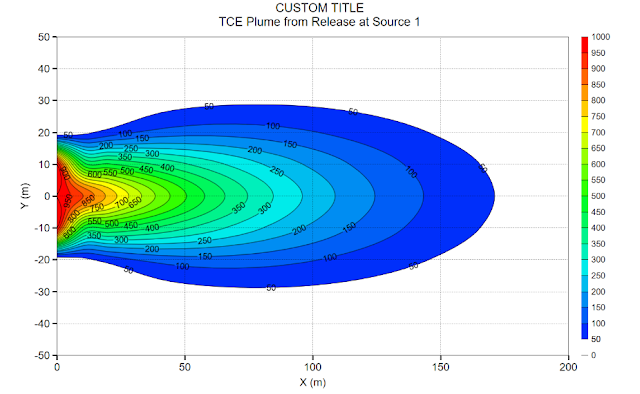The TS-CHEM program
includes a comprehensive library of more than 30 different analytical
solutions, each with different capabilities, including how they represent
contaminant sources. For this first post in the Solution Library series, we
will be focusing on the ATRANS family of models developed by Chris Neville at
SS Papadopulos & Associates. In fact, the ATRANS1 model is included in
the DEMO version of TS-CHEM, so you can try it
out for yourself at any time!
What is ATRANS?
ATRANS is a suite of
analytical model solutions that are used to simulate three-dimensional
advective-dispersive transport from a patch source along
the inflow boundary of an aquifer, as show in the conceptual model below:
 |
| Figure 1 - ATRANS conceptual model |
TS-CHEM includes all four
ATRANS models: ATRANS1, ATRANS2, ATRANS3 and ATRANS4. All ATRANS models are
based on the following key assumptions:
- Finite aquifer
bounds (semi-finite in the x-direction, finite in the z-direction)
- This
essentially places no-mass-flux boundaries on the upper water-table
boundary and the lower aquifer base boundary
- Uniform
one-dimensional flow along the x-axis
- First-order
reaction kinetics (e.g. biodegradation)
- Chemical
sorption onto the aquifer material
- Rectangular
patch source areas with user-specified concentration
What is the difference between the ATRANS models in the ATRANS package?
The main difference between
the different ATRANS models is in how they handle the source
concentrations over time. Taking from the Model Features Table located in Appendix
D of the TS-CHEM User Guide we can see that in the ATRANS models the
source can either be constant, decaying, or transient (time varying):
|
Solution Model |
Source vs Time |
||
|
Constant Source |
Decaying Source |
Transient Source |
|
|
ATRANS1 |
X |
|
|
|
ATRANS2 |
|
X |
|
|
ATRANS3 |
|
|
X |
|
ATRANS4 |
|
|
X |
With this table in mind, we can take a visual look at how these sources are represented with figures of concentration over time from the ATRANS user manual and the Model Selection Tool in TS-CHEM:
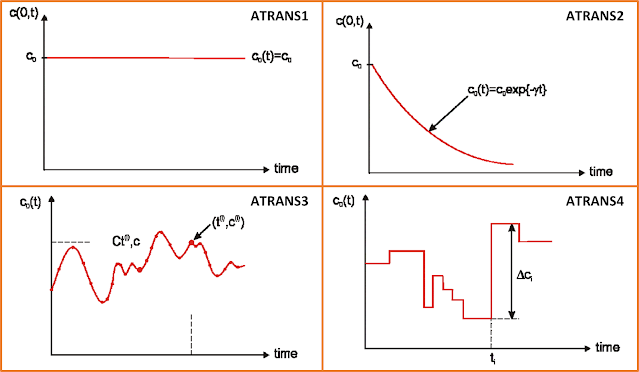 |
| Figure
2 - ATRANS model inputs: source concentrations over time |
You may have noticed that
ATRANS3 and ATRANS4 both handle transient (time-variable) source
concentrations. The difference between these two models is in how the transient
concentration data is introduced to the model. ATRANS3 asks the user to input a
series of time-concentration pairs that define the source concentration history
(for example from measured values at certain points in time. The
software then creates discrete time steps with histograms that mimic the
continuous data, with the specified concentration point at the center
of each histogram bar. ATRANS4 asks the user to input a series of
time-concentration pairs, but for this model the user is specifying the
concentration level at the start of a histogram bar that
remains in effect until the next starting time and concentration is specified
(for example from historical knowledge of the starts of spills or releases at a
site source at certain points in time).
What applications are
the ATRANS models best suited for?
As discussed in the
previous blog post “TS-CHEM – The Swiss-Army Knife of Solute Transport
Modeling” environmental professionals are often tasked with developing
conceptual site models (CSMs) that characterize the extent and behavior of
groundwater contaminant plumes, which the ATRANS models can assist with. In
particular, the ATRANS models are useful for representing sites where the
aquifer thickness is known or is believed to be bounded at a finite depth by an
impermeable base (finite aquifer boundary)and where the investigator
has information on concentration at the downgradient edge of a source area (patch
source). If only a single source concentration is known, and/or the
investigator wished to perform a conservative analysis, a constant source
ATRANS1 model can be applied. If the source is understood to be flushing and
depleting through time, an exponentially decaying ATRANS2 source model can be
applied. And if information is available on the changing history (both
increases and decreases) of source concentration with time, then an ATRANS3 or
ATRANS4 model can be applied, as described further below.
The ATRANS1 model is
useful for simulating scenarios that can be represented by constant
concentration sources. For instance, it can be used to support remedial design
by evaluating a conservative maximum plume extent and when the plume becomes
stable. It can also be used for regulatory compliance by conservatively
simulating potential receptor well impacts, or to assist with the delineation
of groundwater Classification Exception Areas (CEAs).
 |
| Figure 3 - ATRANS1 solution showing maximum plume extent and stability for a benzene plume with a constant source at 200ft, 600ft and 1000ft from the source |
The ATRANS2 model is
useful for simulating scenarios that can be represented by an exponential decay
in the source concentration and is one of three models in the TS-CHEM library
that can do so (the others being BIOSCREEN-AT and BIOSCREEN-AT NI). For
example, if an environmental professional wanted to simulate a scenario where a
benzene plume from a small spill source that is flushing and degrading with
time, they could use TS-CHEM and ATRANS2 with a decaying source to see how a
Monitored Natural Attenuation (MNA) remedy would reduce plume concentrations
over a ten-year period, particularly at locations close to the source:
 |
| Figure 4 - ATRANS2 solution showing benzene plume concentrations after natural source flushing and MNA at 200ft, 600ft and 1000ft from the source |
The ATRANS3 and ATRANS4 models are two of only four solutions in the TS-CHEM library that can account for transient source concentrations (the others being AT123D-AT FT and AT123D-AT IT which differ from the ATRANS models in that AT123D-AT models employ mass flux specified sources in unbounded aquifers). The ability to have transient source concentrations allows for the simulation of intermittent single sources, multiple sources that occur at different (or overlapping) times, and even termination of a source as would result from a source removal remedy. In the example below, ATRANS4 was used to simulate effects on a benzene plume as a result of remedial activities, where the source was ceased after 180 days (to account for source removal as part of active remediation) and MNA was able to reduce the concentration of the plume to below 5 ug/L in the entire plume after just 2.5 years.
 |
| Figure 5 - ATRANS4 solution showing benzene plume concentrations after source remediation and MNA at 200ft, 600ft and 1000ft from the source |
To summarize: the
ATRANS family of models, which are built-in as part of the TS-CHEM solution library, allow for flexible
representation of the source through time. The models assume a finite aquifer
boundary, so they are ideal for bounded aquifer models. The choice of model
will depend primarily on how the concentration of the simulated source changes
over time, as ATRANS models allow for sources that are constant, exponentially
decaying, or even time-variable. The ATRANS models allow environmental
professionals to evaluate plume characteristics for a variety of groundwater
plume transport scenarios.
To learn more about
TS-CHEM, or to download a FREE DEMO VERSION of the software, visit
the TS-CHEM Website today!