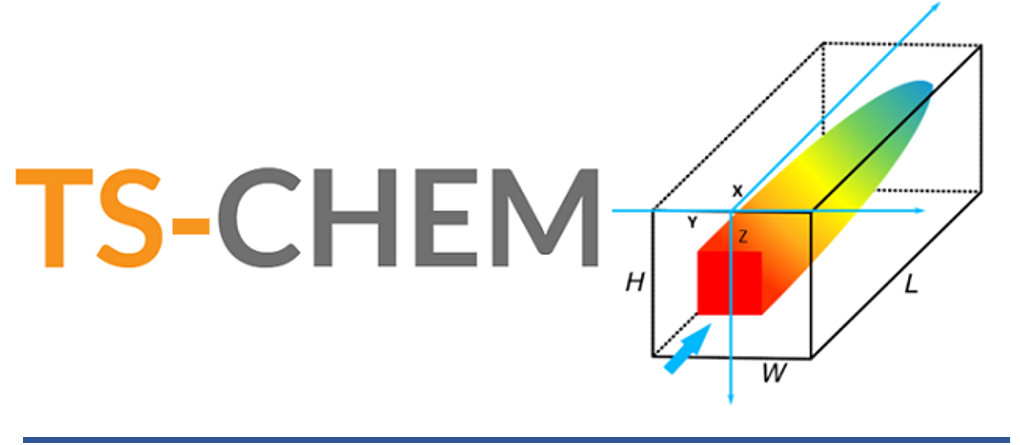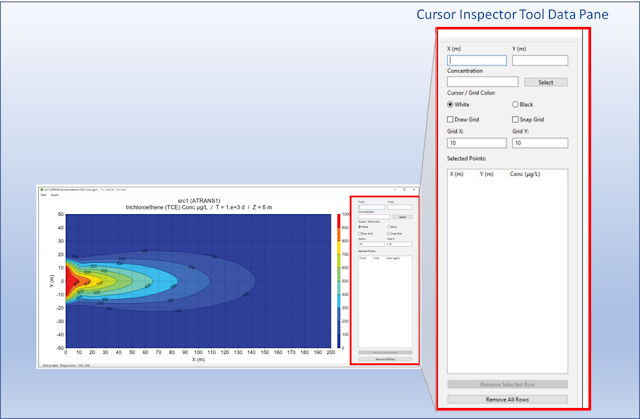Understanding Plume Movement at a Site
Environmental professionals are often tasked with investigating contaminated sites to understand the nature and extent of contamination in groundwater, and select an appropriate remedy that will effectively limit migration of impacted groundwater, treat it, and prevent groundwater plumes from reaching sensitive receptors. To do this, a sound conceptual site model (CSM) is necessary, which requires not only collection of adequate site data (including groundwater sampling data, water level elevation data, and information on site hydrogeologic conditions) and application of professional judgement, but also the use of data analysis tools and techniques that allow for a better understanding of the fate and transport of contaminants in groundwater.
Plume Modeling Tools
Although there are a number of analytical solute transport modeling tools that are freely available (such as the Pennsylvania Department of Environmental Protection’s Quick Domenico Model, and the United States Environmental Protection Agency’s BIOCHLOR model), these tools are relatively simple, and while they serve as great screening level tools, they are typically limited in how they represent site source conditions (e.g., as a constant concentration “patch” source) and in how they present results (often only a simple concentration versus distance curve with no plume contour plot).
Better Representation of the Contaminant Source
Simplified source condition models may be adequate for some site analyses (e.g. for conservative screening analyses) but, in reality, sources of groundwater contamination are usually more complex, and may need to be represented in a different way. Does this mean that as an environmental professional, you have to plan on additional budget for the development of a more sophisticated 3D numerical fate and transport model, or forgo any modeling analyses altogether due to budget and time constraints? The answer is no.
As environmental professionals ourselves who routinely conduct solute transport modeling analyses as part of our work, we wanted to develop a tool that included the many analytical solutions that have been developed over the last several decades – essentially, a “Swiss Army Knife” of solute transport modeling. So, we developed TS-CHEM to include a library of More than 30 Analytical Solutions, each with different capabilities, including how they represent contaminant sources. The various solutions within the TS-CHEM library are capable of representing sources as points, lines, volumes, and patches (including rectangular and circular geometries). Additionally, source concentrations can be continuous, constant, decaying, and/or transient. This provides a great deal of flexibility in allowing for the selection of source configurations that best represent site conditions.
 |
Figure 1 - TS-CHEM Source Geometry Capabilities |
 |
Figure 2 - TS-CHEM Plume Mass Calculator Analysis Tool |